Want to get better output from the output center? The following will list what you can do to ensure the best output. Inexperienced injury Font: Still the Number One Reason for Errors Of course it wouldn't surprise you. The first word of every prepress operator's comment on the designer's mistake is the font. Since e-publishing, designers have forgotten to deliver the necessary fonts. But the mistake is far more than losing the font: designers often send wrong fonts, or altered fonts, or some other font that cannot be used. Reprinted from: Guangyuan Color Printing
Sync
data phone charging cart can transmit phones from various
systems such as apple, android, windows; It can batch add upload file, one-click
install and uninstall APP; It cam manage to delete or upload audio system files
in mobile phone devices; Automatic testing equipment capacity and battery other
equipment related information; Automatic detection and repair failure function.
Synchronization function is to make the data on the mobile phone synchronous
exchange with the data on the computer, so you can put you on the phone data
backup (such as phone book) to the computer, data delete wrong operation for
you! You can also turn the in
formation on your computer (such as a ringtone, a
picture) onto your phone.
Sync data phones charging cart has data synchronization function. The software can automatically detect connection charging devices, users can through the computer to effective grouping of devices, batch add to upload files, a key installation uninstall the APP, per devices without manual operation; The user can personalize the name of the devices through the software, and intuitively reflect all the devices status. And it has the capability of detecting the capacity of the equipment and adjusting the voltage, so as to control the restart and closing of all devices. Auto repair fault detection feature built-in file management software interface, within the tablet on image extension SD card built-in SD card files to download music system of file management, can be deleted or uploaded to the computer IOS only supports file transfer function.
Our Storage charging cart can charge and
manage for different electronic devices. We can design the suitable storage
charging cart according to the size and power parameters of your electronic
equipment. Not only can you arrange and store lots of electronic equipment, but
also can charge in the same time. Generally there are multiple charging
interfaces: 10/20/30/40/52/60/65 units and so on, can be depended
on the customer's need to customize and satisfy the different number of
charging interfaces, like OEM, ODM. Universal charging solution can be used in any
country. All of charging solution have multiple USB port and AC charging
interface.
We have intelligent Storage Charging Cart. It can do intelligent
disinfection, timing, control switch and synchronous data functions.
This intelligent function can
be choose by your inquiry.
1.When electric equipment put
in the charging cart, we can choose to disinfection for the equipment. It uses
UV sterilizer to kill bacteria. Keep your health.
2.About charging time, you can
set up with timer early, as long as press the open switch, the charging cart
will automatically control and charge your equipment.
3.If you need to transfer data
files to charging device, connecting to the data transmission port directly
with your computer, and operate synchronous transmission function. This
function is only with USB Port Charging Cart.
Charging station this product is used for school education, library, hotel, office, factory, meeting room, family, shops, airports, data processing and government work scenario, these places are using a lot of tablets and laptops. Charging stations will work for their collective charge and management. Our products main sold to education place.
Security Charging Cart
is equipped with LED light to display charging status,
red light means charging, green light means full charging or not charging. And
we have three point safety locker.
Two with brake casters can
make charging cart not move when you put well it on a place.
Our charging cart is made of
1.2 mm cold steel sheet material. It is really strong and can understand
certain weight. The good quality can be seen.
Our charging carts have safety certification of UL, CE, ROHS,CCC, FCC and REACH, considering the safety and quality assurance.
Design two side door to protect power area and curved edge surface to
preventing user getting hurt and device. Can be fixed on the wall. Let customer
use happy and at ease.
Product certification is complete, safe and reliable,
good quality. Looking forward to you cooperation!
Skip Griswold, owner of Advanced Computer Imaging in Atlanta, saw anything from the development of TrueType to web page growth during his nine years of service at the outsourced service center. However, there have been some things that have remained the same: the fonts missing from the documents the guest brought to Griswold, the images with wrong resolution, and the page settings with the wrong order.
Most errors like this occur at the output center, using the wrong font in the page, or the image disappears, or the file cannot be printed at all. But designers and their guests still have to pay for it, though it will waste time and money.
In the digital process, designers must take on the work done by former color separation personnel. Or they must at least understand these things to prevent the creation of documents that can cause problems in the next production process. If you know what to watch closely, it will be easier to prevent disasters. In order to prevent designers from making the same mistakes and find out how to avoid mistakes, I visited seven domestic export service centers.
Jon Pennington, production manager at Adage Graphics, and others I spoke with pointed out that the new generation of publishers who are just using image software for Windows are generally inexperienced. Not surprisingly, Pennington's problems with Windows files are far more than those with Mac problems. But designers and output centers still have to fight for these familiar issues. Griswold said, "As in other industries, novices will experience the mistakes that old employees have experienced."
Another change that has made output center days sad is the increasing use of color inkjet printers. Prior to inkjet printers, many designers mistakenly relied on black and white laser printers to verify the final output; after the color printer was applied, the confusion became more serious. Hugo Bonilla, a prepress manager at Chantilly Printing & Graphics, said that a guest rejected his Matchprint proof because the colors did not match the prints they brought.
Because inkjet printers can disguise a lot of guilt, such as low resolution or RGB images. Furthermore, they can print color gamuts wider than four-color prints, so ink-jet colors often look more vibrant or saturated than final prints.
Similarly, web design experience has changed the expectations of many designers for their print. Like inkjet printers, computer monitors are less sensitive to differences in resolution and can display more colors than offset printing. Once a designer sees a variety of pictures on a web page, they want to apply these pictures to print. The result is the input of GIF images that guests want to reuse in their brochures, the files of web page pictures have trouble, and other output nightmares.
For example, some Bonilla advertisers occasionally use Macromedia Fontographer software to make font changes. Although they sent new, modified fonts, Bonilla said Adobe Type Manager Deluxe often cannot recognize it as a valid font file. Then it needs to do font substitution, sometimes it can be replaced by the approximate font corresponding to the modified font, and sometimes it can only be replaced with Courier font. Because the modified font is generally used as a title, Bonilla advised its guests to set the title in the illustration software, then turn the font into a path, and then introduce it into the typesetting software. This font becomes a vector artifact and font files are no longer needed.

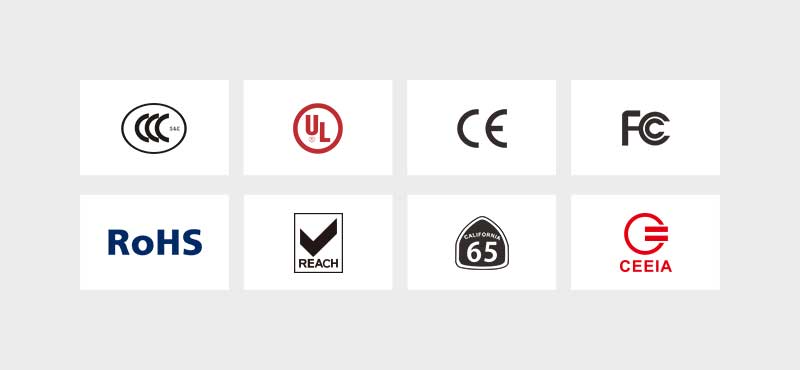
Phones Charging Cabinet,USB Port Charging Station,Mobile Phone Charging Cabinet
Shenzhen Qipeng Maoye Electronic Co.,LTD , http://www.lotcharge.com