In R-Studio, the recovery method for recovering accidentally formatted and accidentally deleted partitions is basically the same, the only difference is that formatting is for a certain partition, so only a single partition that is formatted incorrectly needs to be scanned during recovery Just le. Our experiment is to restore the third partition from FAT32 to NTFS. Since we know that the original file system is FAT32, only the FAT type should be kept in the file system column of the scan settings dialog box, which can avoid some unnecessary system overhead. If you are not sure whether the original file system is FAT or NTFS, you need to check both file system types. (Zhongcheng Tianhe Data Recovery Center) After the scan is complete, the program lists the partitions found. In fact, the scan recovery after formatting is equivalent to limiting a scan range, looking for possible partitions within this range. Because the disk we used for the experiment has been cleared by the entire disk, there is no interference information of the previous partition, so only one FAT32 partition is displayed after the scan is completed. As shown in Figure 1. Figure 1. Formatted recovery As you can see, the program shows that the FAT32 file system starts at 16KB of the partition. In fact, this is also the starting position of a FAT table. The partition size is 267.2MB, and the algorithm for the partition size is not well understood, but this does not affect our recovery of data. Double-click on the searched partition to open it, as shown in Figure 2. Figure 2. List files After verification, the data is basically not damaged. This also validates our previous analysis that after the FAT32 file system is formatted into a higher version of NTFS, the possibility of data recovery is relatively large. We copy some data into the current NTFS partition and then format it as FAT32, which is actually equivalent to re-formatting the original FAT32. Recalling what we said before analyzing the format recovery, the FAT32 data is usually located in the front of the partition, and the data of the higher version NTFS is usually slightly behind, forming a staggered situation. When formatting FAT32 into NTFS, the original FAT32 FAT table, root directory and data are not destroyed. When reformatting to FAT32, it will basically not destroy the NTFS data, but it will destroy the FAT table and root directory of the original FAT32 file system. We can verify the FAT32 partition and re-format FAT32 and NTFS to FAT32 through this example. We will no longer talk about the basic operations in detail, but we need to remind that because we know that the formatting process is FAT32-NTFS-FAT32, therefore, we need to retrieve the data in the original FAT32 and NTFS, so we should keep it when scanning settings FAT and NTFS file system type options. The scan results are shown in Figure 3. Figure 3. Recovery after formatting to FAT32 It can be seen that the program found two FAT32 and one NTFS, one of which is virtualized based on the information of the DBR backup sector. We double-click FAT32 with the starting position of 0, and the result is shown in Figure 4. Figure 4. The data in the original FAT32 As you can see, there is no more content in the root directory, because when formatting with the same parameters as the original FAT32 partition, the logical locations in the new and old partitions are the same, and the cluster assigned to the root directory coincides with the original FAT32 root directory , So the contents of the original root directory are cleared, and the subdirectory and file directory entries in the root directory have been lost. However, the cluster space of the subdirectory still exists. After the program searches for this subdirectory space, it creates a directory for it, using the number as its directory name. The directory items of the next subdirectory and file recorded in the cluster space of the subdirectory are still intact, so their names can be listed. But if you want to restore the data correctly, it depends on whether their storage is continuous, because the FAT table no longer exists. The most serious damage is that all Word documents originally stored directly in the root directory are lost. Because their directory entries are directly stored in the cluster space of the root directory, after the root directory is emptied, the directory entries of these files are lost, so that the program cannot know their existence through the directory entries. These files can only be recovered by RAW. Similarly, whether they can be successfully restored also depends on the continuity of storage. Let's take another look at the NTFS file system found by the program. Double-click to open it as shown in Figure 5. Figure 5. Data in the NTFS file system It can be seen that the data in NTFS is very good, indicating that a high-level NTFS type partition, if the amount of data is not very large, after formatting into FAT32, the degree of data damage is limited. Finally, export the data according to the method we introduced earlier to complete the recovery Card album is a peripheral product specially designed
for card games to prevent the card from being damaged during play.
Card album 4 Pocket Card Binder,Postcard Photo Album,Album Cards,Collectible Card Binder Dongguan Maimeng Cultural Communication Co., LTD , https://www.sentebox.com
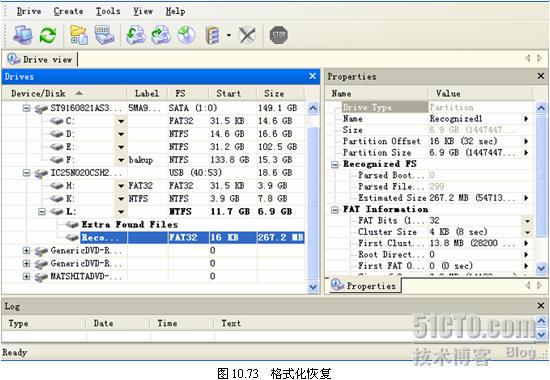
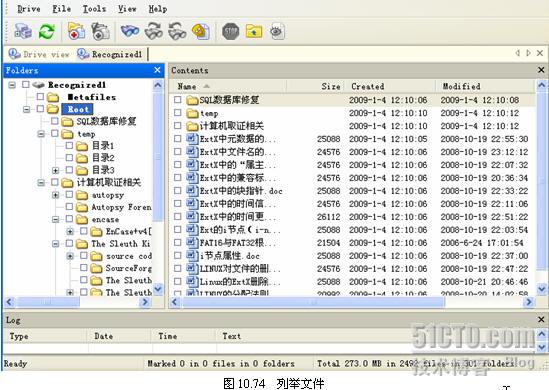

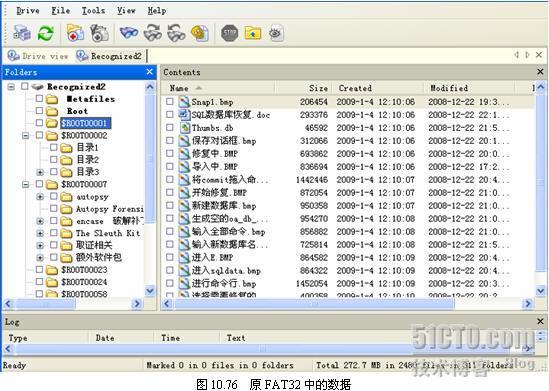
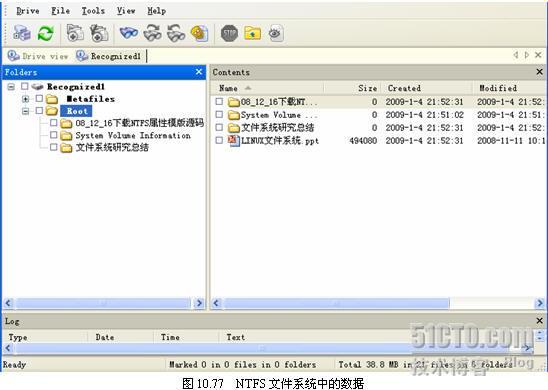
Zhongcheng Tianhe Data Recovery Center solves the problem of accidentally deleted and formatted partitions